Google recently did improvements to the Advanced Search options in Gmail. If you are not familiar with using the Gmail search operators , then this new tool is just for you.
, then this new tool is just for you.
Namely, earlier you had to know the syntax of the search operators in order to effectively filter your mailbox messages (you may check the complete syntax here ). Now, with these improvements everything is so obvious. You can choose to search either in All Mail folder, in Inbox, Sent items, or to search through all emails tagged with specific label.
). Now, with these improvements everything is so obvious. You can choose to search either in All Mail folder, in Inbox, Sent items, or to search through all emails tagged with specific label.
In the following example I created a query which will give me all emails from the past year that contain the word “photos” and have attachments:
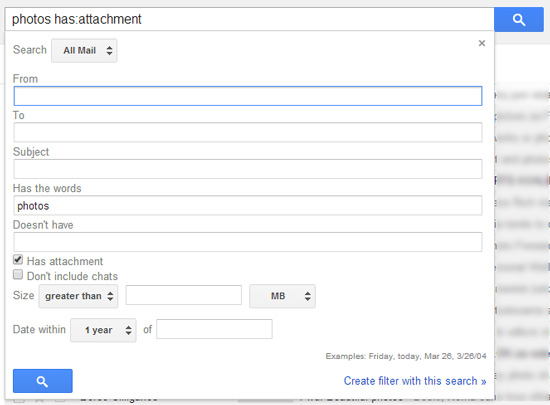
Gmail users who prefer using search operators more than this new visualized search can still use manual search operators .
.
Another thing that is worth mentioning is creating email filters by using this same tool. For example, assume that hundreds of emails sent by Facebook are flooding your mailbox daily. Why not create a filter which will automatically categorize these messages as Social and archive them (by skipping the Inbox). This is one of the tactics for a tidy Gmail inbox .
.
In the “From” field just type “Facebook” and click the link “Create filter with this search” in the bottom right corner. In the following screenshot you have all the available options. Choose the options according to your needs.
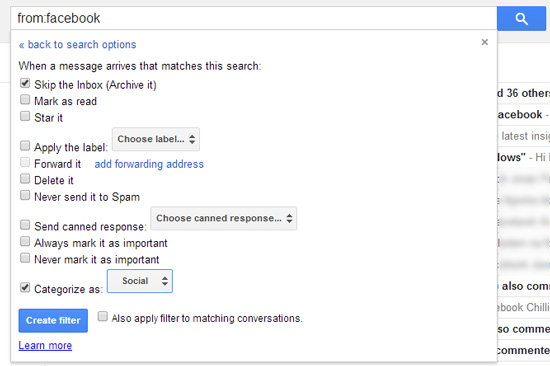
Share with us your practice, in the comments below.

