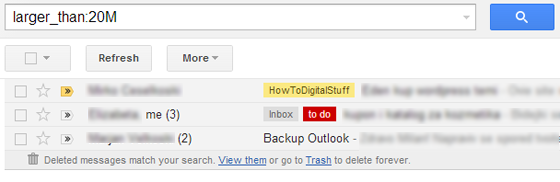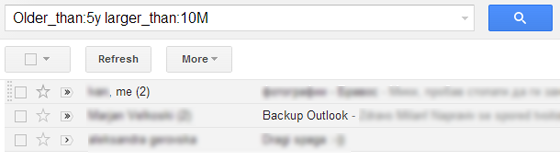Google is known as a search giant, not only for the web but also for ability to search through emails. People who use Gmail intensively may easily reach the limit of 15 GB free online storage. Google allows this free storage to be distributed among Gmail, Google Drive
intensively may easily reach the limit of 15 GB free online storage. Google allows this free storage to be distributed among Gmail, Google Drive and Google+ Photos. After reaching this limit you have an option to purchase a bigger storage plan
and Google+ Photos. After reaching this limit you have an option to purchase a bigger storage plan – the next one is 100 GB online storage for $4.99/month. Another option is to search through the older messages and decide to delete unnecessary big emails.
– the next one is 100 GB online storage for $4.99/month. Another option is to search through the older messages and decide to delete unnecessary big emails.
In this article we’ll pay attention to Gmail search operators and how to use them to find big emails ordered by size and date.
Gmail Search Operators
Size: this operator is “Search for messages larger than the specified size”. It could be a combination of number and specific abbreviation such as K for kilobytes and M for megabytes.
Example 1: size:5M => finds all messages larger than 5 MB.
Example 2: size:700K => finds all messages larger than 700 KB.
Larger:/Smaller: Similar to Size. Could be used also as larger_than and smaller_than. Abbreviations are also allowed, same as in Size: operator.
Example 1: larger:5M => finds all messages larger than 5 MB
Example 2: smaller:800K => finds all messages smaller than 800 KB
Notice: this command finds also messages with applied labels which match the search criteria.
Older_than:/newer_than: operators which are used in combination with following abbreviations: d, m, y which stand for day, month and year respectively.
Example 1: older_than:4y => finds all messages sent over a four years ago
Example 2: newer_than:10m => finds all messages sent in the last ten months
Find big emails, sort them by size and date
You can Copy and Paste these pre-defined search queries in the Search field in your Gmail mailbox and see the results:
Example 1: Find all messages older than 5 years and larger than 10 MB
Command: Older_than:5y larger_than:10M
Example 2: find all messages sent over 10 months ago and larger than 15 MB
Command: older_than:10m larger_than:15M
Example 3: find all messages sent in the last 12 months and smaller than 5 MB
Command: Newer_than:12m smaller_than:5M
Try to write your own search queries according to your needs and share your opinion on our Facebook page.