If you use Nest thermostat in your home, sometimes, it could happen that you experience the Nest low battery issues. There could be various reasons for the low battery and you will need to find the root cause. There are a couple of methods to fix the Nest thermostat low battery problem.
Generally speaking, there are few common ways to fix Nest low battery issue:
- Charge the built-in battery. This method helps in cases when the battery is drained way below the minimum operating level of 3.8V.
- Check and troubleshoot the wiring between your Nest and your HVAC system. If Nest is improperly wired to your HVAC system, or if there are third party issues with the HVAC system, then, the Nest won’t get the required power supply, therefore the battery will start draining.
- Power the Nest thermostat using a compatible C Wire Adapter. If your HVAC doesn’t have a C wire, or it has a C wire that doesn’t work properly or the wires used to power the thermostat do not provide enough power, then this may also lead to battery drainage. In this case, connecting the Nest with a stand-alone C wire adapter (24V transformer) will solve the low battery issues.
The Nest thermostat uses the voltage from your HVAC wires to be powered on and also to keep its internal battery charged. If there is a blackout, or your HVAC system is powered off for any other reason, the battery has a capacity to continue working for a while. The thermostat will also turn off some of the features such as WIFI in order to preserve the battery life. However, if the battery continues to drain, the thermostat will shut down completely.
Let me explain each of these methods individually.
1. Fix Nest Thermostat Low Battery By Charging the Battery
A typical situation to use this method is when your Nest thermostat has been kept in a box for too long. This is normal because even if it is not in use, the battery drains slowly over time. If the battery level is below the minimum operating level, it will become unusable.
Another situation is if your HVAC system has been turned off for a longer period of time. In a typical installation, the Nest thermostat gets power from the HVAC system which also keeps the Nest battery charged. If the HVAC system is powered off, then your Nest thermostat will also power off in a few hours due to battery drainage.
Each Nest thermostat has a built-in USB charging port on the backside that can be used to manually charge the battery.

How to charge Nest thermostat battery:
- Pull off the Nest display and use the USB port on the back to charge it using USB cable and wall charger (typical Android wall charger is fine). The USB cable should be either micro USB
 or mini USB
or mini USB , depending on the model you have.
, depending on the model you have. - Charge the battery for 2 to 3 hours.
- Connect the display to the thermostat base and using the Menu settings, check whether the power is 3.8V.
2. Troubleshoot the Wiring Between the HVAC and the Nest Thermostat
Troubleshooting in general, and specifically troubleshooting the wiring between the HVAC and the Nest thermostat is something that depends on many factors, thus it doesn’t make sense to be covered in this article.
However, if I could sum up the main check points to troubleshoot the wiring between Nest thermostat and your system , here they are:
- It all starts with checking the compatibility between your system
 and the Nest thermostat. There is also a compatibility checker
and the Nest thermostat. There is also a compatibility checker that you can run to see whether your existing system is compatible with the Nest thermostat.
that you can run to see whether your existing system is compatible with the Nest thermostat. - In most cases, the Nest thermostat is powered from wires coming from the HVAC system. In some cases, it is powered with the system’s wires for heating and cooling, and in others, C wire is also required in order to deliver enough power, and in a consistent way.
- The type of wires also plays a role in troubleshooting. Check this resource
 to read about which wires are supported and which are not. Maybe, you will need a separate stand-alone power supply for your Nest thermostat.
to read about which wires are supported and which are not. Maybe, you will need a separate stand-alone power supply for your Nest thermostat. - Consult a professional electrician to check how much power is being supplied through the wires – RC wire (red) and C wire (blue). If you are experienced, you can do this using a voltmeter or multimeter. If you don’t have one, I would recommend Fluke 107 AC/DC Current Handheld Digital Multimeter
 .
. - Check the fuses on your system’s control board. A blown fuse may prevent the power to reach the Nest thermostat.
- Some HVAC systems are equipped with many sensors which make them pretty sensitive to various fluctuations in terms of power, current, etc. You may contact a local Nest Professional who can check the wiring, and potentially service your HVAC system.
3. Power the Nest Thermostat Using a C Wire Adapter
This approach is used when you can’t solve the problem with powering the Nest thermostat through the HVAC system. More specifically, this method is applied if using C wire doesn’t work or the HVAC system does not provide enough power to the thermostat, or simply they are not compatible with each other.
doesn’t work or the HVAC system does not provide enough power to the thermostat, or simply they are not compatible with each other.
In this case, using a Nest compatible C Wire Adapter will do the job.
will do the job.
Since there is a big demand for this model, in case it is not available, here is another model “HQRP 24V AC Adapter ” with same tech specs that you can consider as well.
” with same tech specs that you can consider as well.
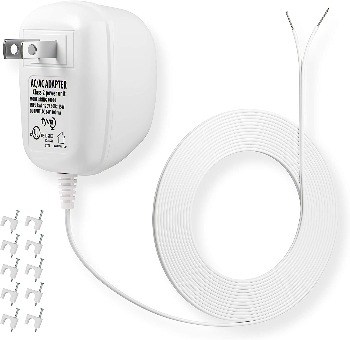
Here are the steps how to use the C Wire Adapter:
- Shut off power at the breaker
- Install any wire from your 24 volt adapter to the “C” terminal and the other wire to the “RC” terminal. If the HVAC system has a cooling, you may need to use the included jumper and connect from “RH” to “RC” terminals
- Plug the power adapter into the outlet
- Turn the power on at the breaker
- Attach faceplate to your thermostat
How to check Nest thermostat battery level?
Press the thermostat ring to open Quick View Menu, then go to Settings > Technical Info > Power. Find the number labeled Battery (it should be the first one).
If the battery level is 3.8V or higher, then the battery is in good condition.
What are the Nest Thermostat battery levels and what they mean?
Press the thermostat ring to open Quick View menu. Then choose Settings > Technical Info > Power. You will find the values for Battery Level, VOC, VIN, and IIN.
Battery Level represents the current voltage of the thermostat’s internal rechargeable battery. It varies from 3.6V to 3.8V.
- 3.7V is required to install a software update.
- 3.6V is required for the display to turn on when you approach.
- below 3.6V, your thermostat will turn off Wi-Fi, delay software updates, and disable the screen to preserve the battery charge and delay shutting down completely.
VOC, VIN, and IIN measure the electrical current sent over your system’s wires to the Nest thermostat.
For more info check this link .
.
How Long Does Nest Thermostat Battery Last Without Power?
If your HVAC is turned off, or if there is a power outage and there isn’t a continuous power supply to the Nest thermostat, the Nest thermostat battery can last one to two hours.
Nest thermostat battery won’t charge
There might be many reasons why your Nest thermostat battery won’t charge. In order to isolate the problem, the best approach would be to use a wall charger with an appropriate USB cable and charge the battery using the designated USB port located on the thermostat’s back.
Check the battery after 3 hours. If it is charged, then most likely you have a problem with the wiring between your HVAC system and the Nest thermostat.
In case the battery is not charged after 3 hours, or it couldn’t be charged at all, then possibly the battery is drained way below the minimum operating level and has entered in “sleep mode”.
If the battery is still within the warranty period, you may ask your supplier for replacement, otherwise, you can try to jumpstart the Nest thermostat battery. If you want to see how you can revive Li-Ion batteries yourself, check this article which explains how to do it.
Why is my Nest thermostat blinking red?
A blinking red light on the top of your thermostat’s display means that the battery charge is very low but it’s being charged. There are different troubleshooting steps depending on when you see the red light. For more information visit this resource .
.
What type of battery does a Nest thermostat use?
Nest thermostat uses 3.7 VDC (380 mAh) Lithium-Polymer battery pack.
If you need to replace the Nest battery, you can check this battery pack on Amazon which is compatible with Nest learning thermostat (2nd and 3rd generation models), as well as other models. The full list is provided in the product description section when you open the link.
on Amazon which is compatible with Nest learning thermostat (2nd and 3rd generation models), as well as other models. The full list is provided in the product description section when you open the link.

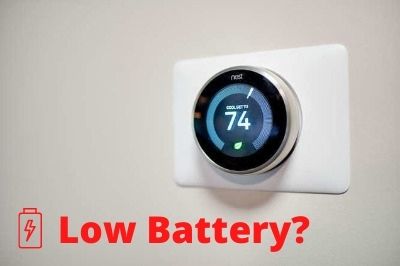
Excellent , succinct explanation of how to go about to solve the issue with Nest thermostat low battery prompt and subsequent steps to setup the system. Very helpful. THANK YOU.
Thanks for the feedback. Appreciated
Agreed, very useful, thank you for your help
My nest e has detected a power connector but the battery still only lasts a few days. Any thoughts ?
Hello, were you able to go through this part “2. Troubleshoot the Wiring Between the HVAC and the Nest Thermostat” ?
Hi,
I have the thermostat 3rd gen connection as follow: Y1,G,OB, RH & C wire which sometimes works perfectly and suddenly the battery gets depleted.
I do not need to touch the furnace. can I add up 24V adaptor and add up one more wire to the C wire and another connect to to RC. In other words can I have the below connection:
Y,
G,
OB,
RH,
RC,
C from the furnace and from the adaptor?
Hi,
This question is something that I could not confirm straight forward. This needs to be checked by a certified electrician or HVAC professional. It all depends what is the end goal of the wiring you are suggesting.
What about if the thermostat battery is charging when connected to base but ok without base on a stand connected via WiFi
Hi Brian. What is the exact issue in your situation? Does the battery charge to the optimal voltage of 3.8V ?
What does a house in the screen mean? Will not go past that
Hi, can you share what is the color of the house icon? For example, if the color is blue, it may mean that your thermostat is completely stuck. If your thermostat is still within the warranty period, wait no further – call Nest Support staff for assistance.
If the best battery is low, will i keep the HVAC system from fully functioning by drawing too much power?
Hi, the Nest thermostat battery needs 3.8V to operate normally. This voltage is nothing compared to the voltage that your HVAC uses, which in United States, for example, varies between 120V or 220V depending on the AC model. I hardly believe that Nest thermostat is capable to drain too much power from your HVAC system. If the Nest thermostat is wired properly, it shouldn’t have problems with battery drainage.
We lost power for a couple days and the battery died on the nest. I charged it with a android phone charger and got it to light up, it said attach to base. When I attached it it said thermostat is restarting and went black again? How do I get my furnace back on?
Hi Lindsay, you did the right thing with charging the Nest battery but since you lost the power and apparently you have issues with your furnace – this is most probably the reason why your Nest thermostat does not work. My assumption is your Nest won’t work until you resolve issues with the furnace, because in a standard setup the Nest thermostat gets the power from the HVAC. Regarding the furnace, this is really hard to tell, but the first step is to check the system’s control board and see whether the fuse is blown.
I’ve had mine for about 3 years and now I’m getting ‘low battery’… is it still possible it’s the HVAC connection if it kept it charged for 3 years? If not, do I have to now wire it using that product you linked?
Hi Bob, based on what you’re saying, I suspect it is the HVAC. Especially if there were no changes in how your HVAC operated in the last 3 years. That being said, I assume it might be the problem with battery degradation.
You may also check this article: https://support.google.com/googlenest/thread/16578417/how-long-will-the-internal-battery-last-in-a-nest-thermostat-and-can-it-be-replaced-when-it-gets-old?hl=en
What voltage display should the battery pack be replaced? My display is 3.7 and the Lin is 20. My wireless temperature sensor keeps dropping off. It is only a year old, has a new battery. If I “reset” the Nest, it will connect. It is only 20 feet from the nest, the WiFi signal is strong.
Hi Mike,
If your Nest is one year old, I would prefer reaching out to your Local Authorized Service, since it is under warranty.
From what you are saying, I think the battery is not the problem.
I found that in my case, the thermostat needed to be cleared and reset. In addition, if you have a thermometer that controls both AC and Heating, you will need to tell it that upon set-up.
We recently had a new blower motor installed on our furnace because the other one burned out while we were on vacation. Our AC unit ran for 3 straight days while we were gone. When we figured out the problem with our furnace, we shut it off (by the Nest) and it remained off for 2 weeks until the repair was made. When I turned it back on, the Nest battery was low & remained low. I did my research, took it off the wall & recharged it via the USB port. It will hold a charge, showing 3.87 on the battery info but after a few hours the charge drops to 3.62. There was a c-wire connection when the Nest was installed and we had no problems with it until the furnace was shut off. Is there a possibility that the c-wire connection was compromised when the fan blower failed? We are getting a new furnace in a month and will still be using the Nest.
Hi Deb, yes your assumption may be true – in fact c-wire connection might have been compromised when the fan blower failed. It is advised to call a certified electrician to check the c-wire in a proper manner.
My HVAC system was turned off by mistake and my nest is now saying low battery. The HVAC is now back on…will the best charge automatically now on the wall or do I need to take it off and charge manually? Thanks.
Hi Jo, based on what you’ve said I see nothing has changed in terms of wiring, and if the Nest was properly working (charging) before your HVAC was turned off, then I expect the thermostat to start charging again after the HVAC is ON again. Unless a lot of time has passed before turning the HVAC on and your Nest is way below the minimum, but I don’t think that is the case
Hi There,
My thermostat keeps shutting off due to low battery then it will power back up for a few minutes and repeat this process. I do have a c-wire installed and I’ve also pulled it off the base to recharge with no luck. I’ve put in a new filter as well. I’m not sure what else could be the issue. Any ideas? Thank you!
Hello,
Has your thermostat worked after the initial setup? Let’s start troubleshooting from this point. If it worked well, the next question is: have there been any changes in the wiring lately?
What I would do in the first place is to check whether your thermostat is still in the warranty period. If yes, this is the safest way – just call customer support. Otherwise, you should check also the thermostat battery levels (I’ve explained how in the article). If the battery is below the required minimum, then it is way too drained and you should look for an alternative way how to charge it.
So, all in all, start eliminating potential reasons one by one, and I hope you will find a resolution.
Also, go once again through this article carefully, I believe you can take something from it.
Hi Milan,
I have a third generation thermostat. I can pull it off the wall and charge it to get it up above 3.8. But after a while it slips below 3.8 and stays in the 3.7+ range. I have confirmed that the green wire is delivering 24 volts from the HVAC transformer. And the Power display on the Nest reads: Voc -> 37.02V; Vin -> 31.16; lin -> 20 mA(i).
Is it possible that battery degradation is just enough to prevent it from staying above 3.8V but not so bad that it drops below 3.7V?
Hi Travis,
This is a kinda tough situation. I assume you charged the thermostat battery with a separate charger when you pull it off the wall. The good news is that with this approach battery is charged above the minimum 3.8V. This tells me that the battery itself is most likely good, that is not degraded (because if you keep the battery on the charger let’s say, it will stay above 3.8V). The turning point is, in fact, when you put the thermostat back on the wall, where it should continue charging straight from the HVAC. Although I don’t know what is the HVAC configuration on your end, I suspect that your HVAC wiring has issues.
In general, the green wire is usually the grounding wire. Any smart thermostat, like yours, requires “Blue” or “C-wire” (known also as Common wire).
Here is one quick start video that I believe can help you: https://www.youtube.com/watch?v=Gcko5IrB1AY
And one more resource about checking the C-wire: https://support.google.com/googlenest/answer/9251212
Hi Milan,
If my cottage has only a boiler and no AC, will the battery drain on my Gen 3 learning nest during the summer months when there is no activity and thus not changing? First 2 years no issues, but year 3 there appears to be battery issues.
Also, if the thermostat goes black, will it still operate to the preset temperature and call for heat? This is a vacation home so I’m not there often during the winter months to physically mess with the thermostat. What is the recommendation if the nest thermostat is only used 6 months of the year to avoid battery draining issues? Adding the booster is not practical fir most as there is not an outlet conveniently in the vicinity of the thermostat.
Appreciate your thoughts and thank you.
Hi Mike,
Can you please give me a little more context, because I was not quite able to understand your setup? Is AC what you refer to an air-conditioner or alternate currency?
In general, having a smart thermostat such as Nest, requires a proper setup based on the official recommendations in order to take most out of it. Primarily, nest has to be properly wired and to have constant power supply, because if it is wrongly wired and/or doesn’t have the minimum required power supply, then the battery will start to drain. This can potentially lead to a shorter life-span of the battery. You can read through the article, I have provided some official Google resources for setting up Nest thermostat.
The whole idea for having a smart thermostat, is to be connected to the Internet and to learn your heating/cooling habits by pulling information from the sensors and also from your mobile phone – since you will have the Nest app installed on your mobile phone. Ultimately, after learning the heating/cooling patterns the thermostat will optimize the power consumption and consequently it is expected your energy bills to become lower.
In your case, you have a smart thermostat that is used only 6 months, which is not a short period, however as I see you have issues with proper power supply – am I right?
If yes, then you have to find a way to provide the required power for your Nest.
And during the period of the year when you are not in your cottage, I think it is best to pull off the Nest display and take it with you. You can periodically charge the battery with a wall charger to maintain its health.
Best regards,
Milan
Hi Milan,
Correct, we don’t have air conditioning at our place, just heat with a gas boiler. So if the battery gets recharged or maintained when the boiler runs, it is only approximately half the year in Wisconsin. Curious if the period in summer when there is no heat called for and no air conditioning, if that is causing a drain on the battery. If that is an issue, I will start to charge the battery occasionally during the non heating months. How frequently does the battery need to be changed when the boiler is not running?
The first 2 years no issues with the nest thermostats and I did have them professionally installed. If the thermostat goes black, can it be salvaged and brought back to life? Will the boiler still turn on the current set temperature if the thermostat is non responsive and not connected to the internet? I’m not at the property now so I’m flying blind. The concern is if the thermostat is completely nonfunctional that my boiler is not turning on at all heading into the winter months.
Thanks!
Hi Mike,
Do you turn off the gas boiler from the fuse board after you leave the property? Or perhaps you have a main switch that turns off every circuit in the cottage after you leave?
Because, if everything is wired correctly, as you said, I would expect the Nest thermostat to be supplied constantly with power regardless of whether the gas boiler runs or not. The thermostat can be powered through the gas boiler or independently. So, everything pretty much depends on how is the wiring.
Regarding the second part, you will need to assess the situation with the thermostat after you arrive at the property. Try reading out the voltage level as I have explained in the article. If you can’t do that, i.e. the thermostat is non-responsive or went black, then I suppose you should take it off the wall and use an external charger to charge the battery.
I think it is not an ultimate request to have Internet, but to have an alive thermostat that is constantly under power which will furthermore make it possible to control your gas boiler.
2nd generation learning nest t stat does not display correct temp off about 9 degrees tried reset to factory settings did not help any advice as to what i can do
Hi, here are some tips that you can consider:
If your Nest thermostat is installed on a warm wall, this can cause Nest to read a higher temperature than the actual room. It must be installed in an area where it will not be affected by heat from appliances or direct sunlight. Also, metal surfaces should be avoided.
What you can do:
– move the sensor to a different location, or mount it on a different surface
– make sure the thermostat is not near a warm or cold spots
I hope this will help you.
Hi! My nest power connection was temporarily disconnected for about 2 hours and nest went offline (the thermostat was showing error h72). Now I have reconnected the power and it appears to be working normally on the phone app, but the screen has a blue rotating circle with the message “the thermostat is shutting down”. Been like that for almost an hour. What should I do?
Hi,
Error H72 indeed says that the power to the thermostat is off. It is good that you tried reconnecting the power, however, I see that it got stuck during the startup. I found one good resource for you that I belive can help you: https://support.google.com/googlenest/answer/9297705?hl=en.
Let me know.