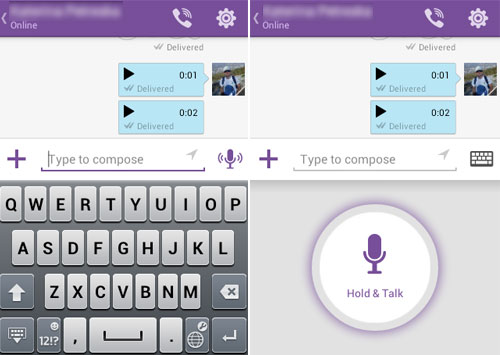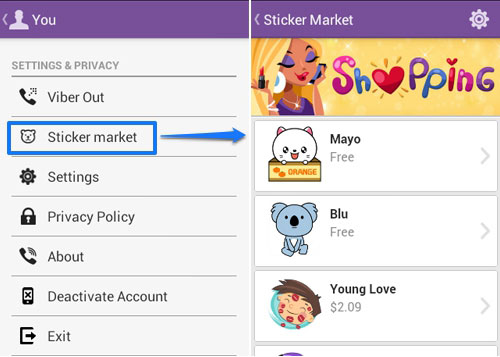The latest version of Viber (version 4.0.0) has brought us couple of surprises such as tablets support, new funny stickers from the Sticker market, but maybe the most interesting feature is the walky-talky feature. A new and specially designed button in form of microphone is to be used to record and then transfer your own voice message to your friends.
Use Viber as walky talky
as walky talky
When you start a chat with a friend, press the ‘microphone’ icon next to the typing field. The bottom half will change and the qwerty keyboard will be replaced by “Hold & Talk” button. Hold it and start talking. When you are done, release it. Voice message will be transferred as sound clip.
Call landlines and mobile phones with Viber
Similar to Skype , Viber is introducing the feature for calling landlines and mobiles right from Viber. All you need to to is to buy credit and start talking.
, Viber is introducing the feature for calling landlines and mobiles right from Viber. All you need to to is to buy credit and start talking.
Free Viber stickers
Simply go to the Settings and Privacy menu, and then tap Sticker Market option. Plenty of free stickers are there, although some are paid.