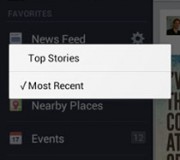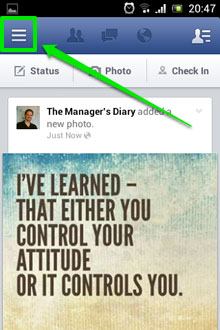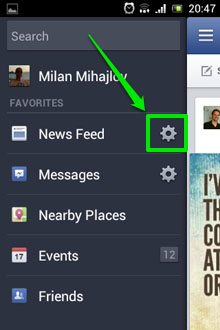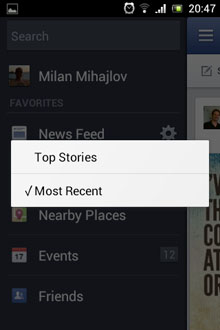When you open Facebook “News feed” on your smartphone or on your tablet, you have probably noticed that very often on the top of the feed you see posts from couple of days ago instead most recent ones. That is because Facebook primarily gives a preview of the “Top Stories” against “Most Recent” stories.
You can switch between these two options in two steps.
From the home screen, tap the “three lines” button in the upper left corner:
Then tap the “gear” button next to the News Feed:
Choose your preferred view, “Top Stories” or “Most Recent”.