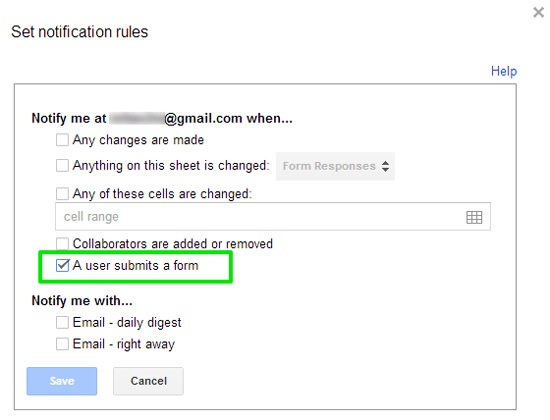Either you are conducting an online survey or receiving applications through Google Forms, you may want to set notification rules for every change against the underlying Google Spreadsheet. As you know, there is a Google Spreadsheet behind any Google Form where all responses are being collected.
through Google Forms, you may want to set notification rules for every change against the underlying Google Spreadsheet. As you know, there is a Google Spreadsheet behind any Google Form where all responses are being collected.
In certain situations it is good to configure email notifications for changes made to a Google Spreadsheet. Google gives you a granular control over which actions will trigger the email. This way you can set notifications for any change made to a spreadsheet, for any change made to a specific cells or when other collaborators are added or removed.
To enable email notifications for each submitted form, open the corresponding spreadsheet and navigate to the Tools > Notification rules and check option “Notify me when a user submits a form“.
As for the frequency of sending emails, you have two options: to send it right away and as a daily digest.
Screenshot 1:
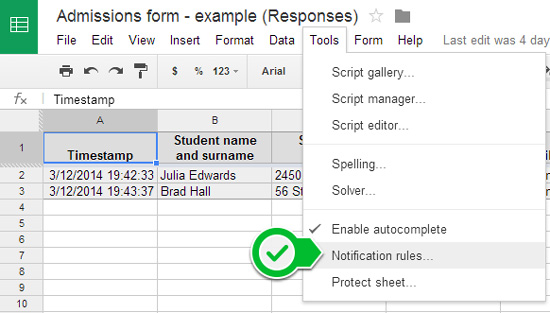
Screenshot 2: