Lorem ipsum dolor sit amet, consectetur adipiscing elit, sed do eiusmod tempor incididunt USD-318981186 ut labore et dolore magna aliqua. Ut enim ad minim veniam, quis nostrud exercitation ullamco laboris nisi ut aliquip ex ea commodo consequat.
You can easily organize your daily agenda using Google Calendar. If you don’t have a Google account yet, just follow this link and first open your free Google account.
and first open your free Google account.
After you sign in into Google, click on the Calendar located on the most right in the toolbar:

Then you’ll be asked to choose correct Time Zone (make sure to pick the correct time zone as accuracy of the notifications truly depends on this setting):
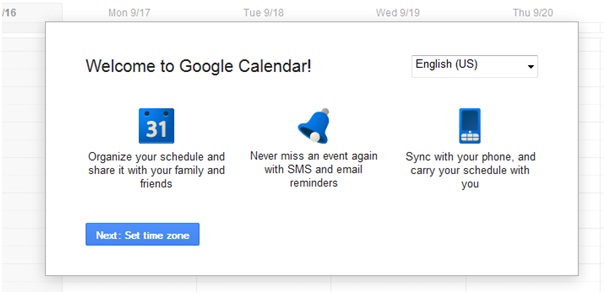
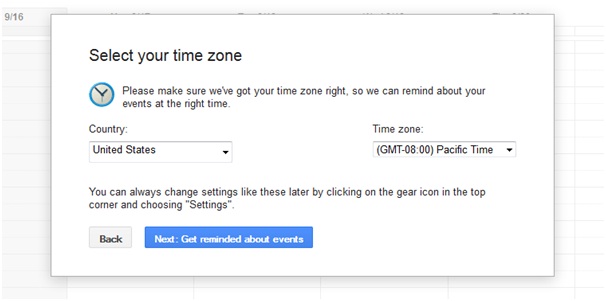
Put your mobile number in the correspondent field and click Send code
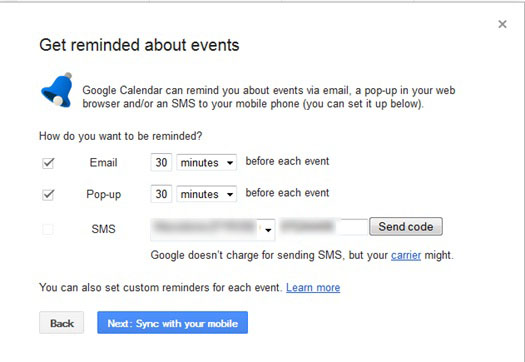
Wait a second to receive confirmation code via SMS. Put received code in the correspondent field and click Confirm code:
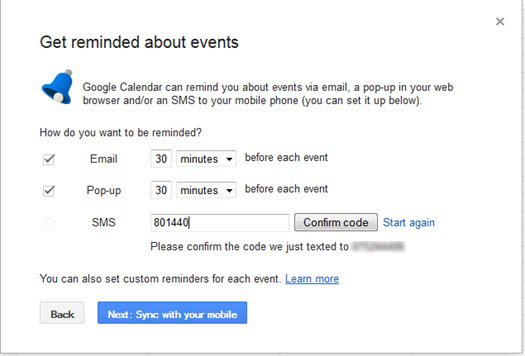
You will receive SMS confirmation from Google that your device has been verified and meanwhile you’ll be able to mark the SMS checkbox and choose the time to be notified prior to the event.
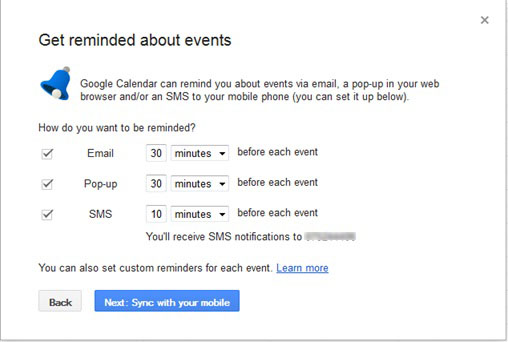
If you are on the go, and eventually your phone is iPhone or Android based device then you may consider to set up and sync your mobile, thus having access to your schedule wherever you are.
Not mentioning that you may create a different types of Calendars, for example: “My work daily agenda”, “My Daily To Do Activities” and so on…
Keep SMSing !!


This is great.