In the previous article we’ve explained how to edit PDF file with Word 2013 . The same effect could be achieved by using the online version of Word – it is called Word Web App and it is part of SkyDrive’s web applications.
. The same effect could be achieved by using the online version of Word – it is called Word Web App and it is part of SkyDrive’s web applications.
Log into the SkyDrive and upload the PDF file.
Then, select the uploaded document and choose “Open in Word Web App” option:
Click on “EDIT IN WORD”:
Word Web App will first create a copy of the file and then ask you to convert the PDF in editable Word document. Press Convert, then as soon as conversion is finished click on Edit.
Finally, we have the PDF file in text editor:
Right from here, you have option to save it to DOCX format or to share it with someone.


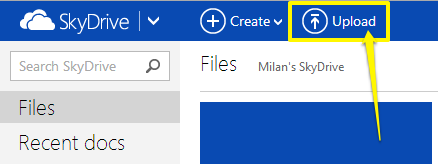
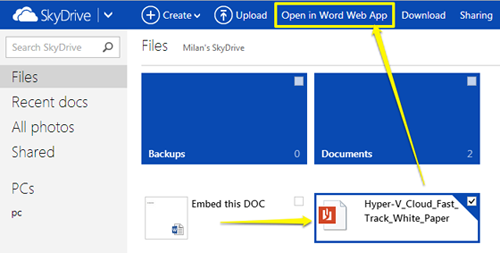
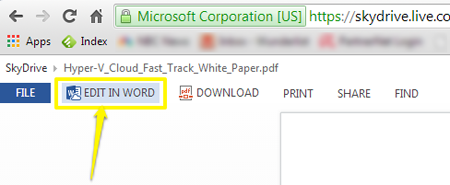
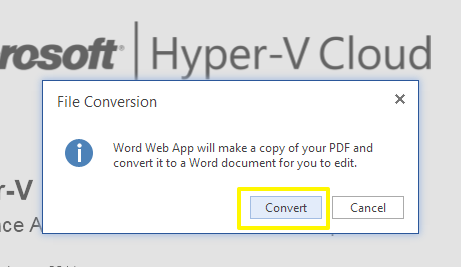
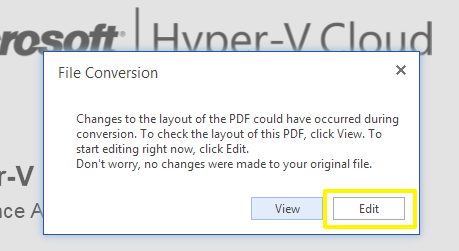
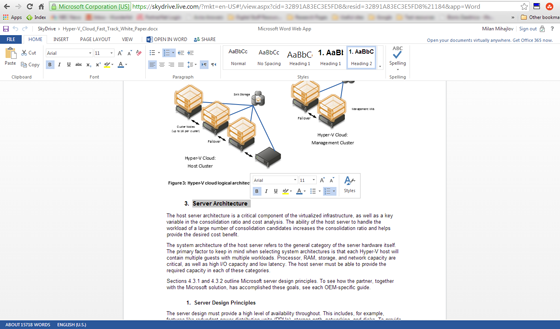
Ԍood blog post. ӏ definitely love tɦis site.
Continue the good work!