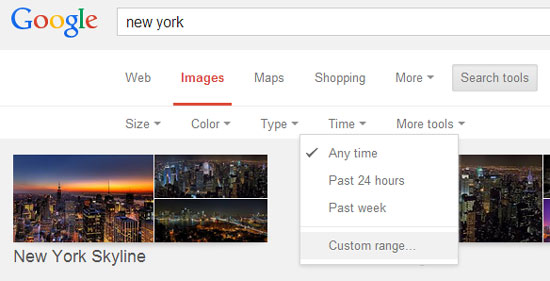If you search for various images using Google search engine, there is no doubt that you will find plenty of images that match your key words. But the question is whether those images will meet your search criteria in terms of size, color, type and time when they were published?
However there is possibility to refine the search results. Right after you get the first “raw results” in Google Images , click on Search tools. A sub-menu will appear with several filtering options:
, click on Search tools. A sub-menu will appear with several filtering options:
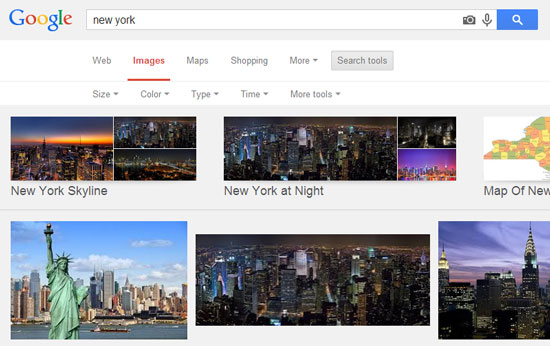
In Size menu, except predefined parameters for Large and Medium pictures sizes, there are also sizes defined in mega pixels. Try to find a picture that is larger than 70 MP (9600 x 7200 px).
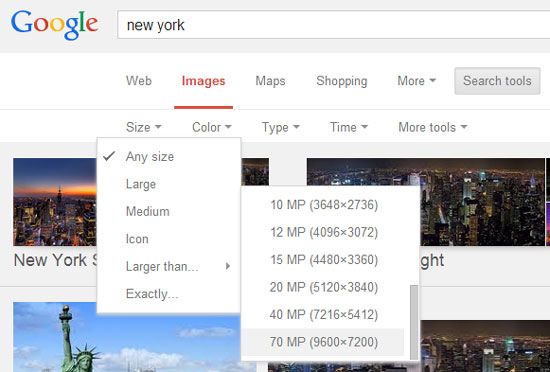
Regarding the colors, are photos supposed to be full color, or only black and white?
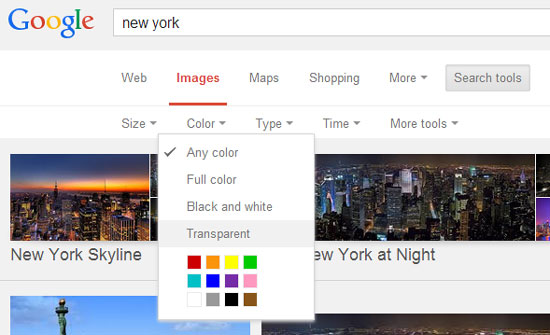
In Type menu, you may define couple of search parameters such: Face, Photo, Clip art, etc.
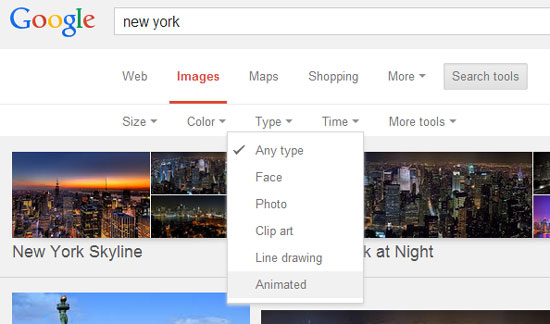
In Time menu, you can filter them by the time when they were published.