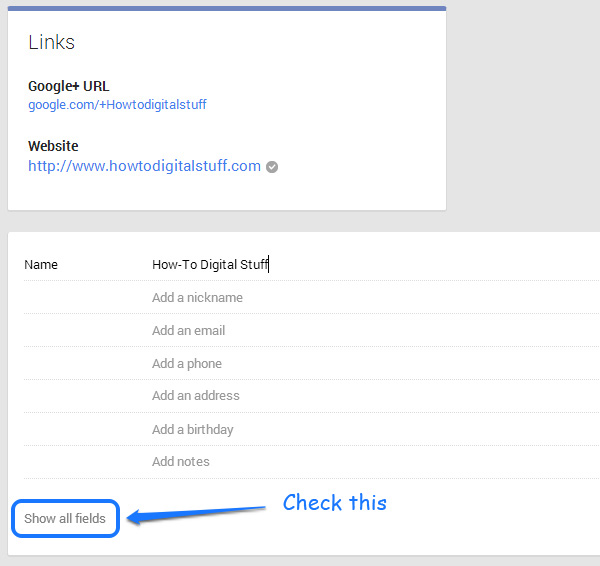Most of the people share only certain contact details on their social profiles, such as email address, cities where they live, addresses, links to their Facebook profiles or similar stuff. When talking about Google+ profiles, we have the possibility to choose what we want to share with the public, what to share with our family circle, coworkers circle or any custom circle we have created before and put them there. This is achieved by grouping your contacts in different circles.
Most likely, we will feel that some contact information is missing. For example, your friend shares his email address, social profiles and blog web address, but you would like to have records of his mobile number, home address, mutual relationship and add some notes related to him, but all this information to be visible only to you. Sounds familiar?
Google+ provides you with an option to add metadata (extra details) to each Google+ contact. Actually, what you will need to do after adding a new Google+ contact is to go to their About page, scroll down to the bottom and click the option “Add your own contact details about _____ “. As it states, this information is “Visible only to you”.
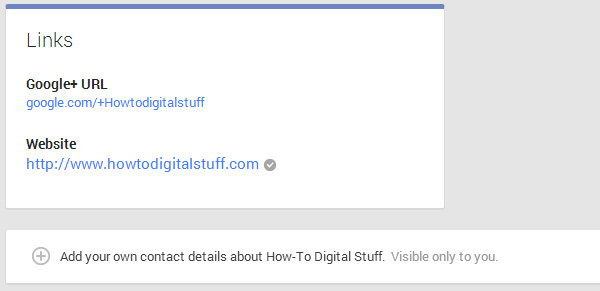
And then check out “Show all fields”: